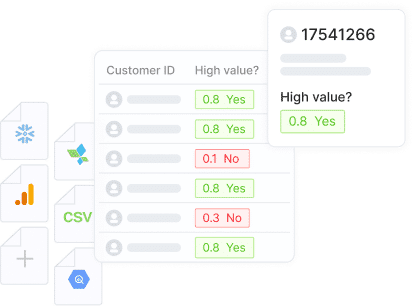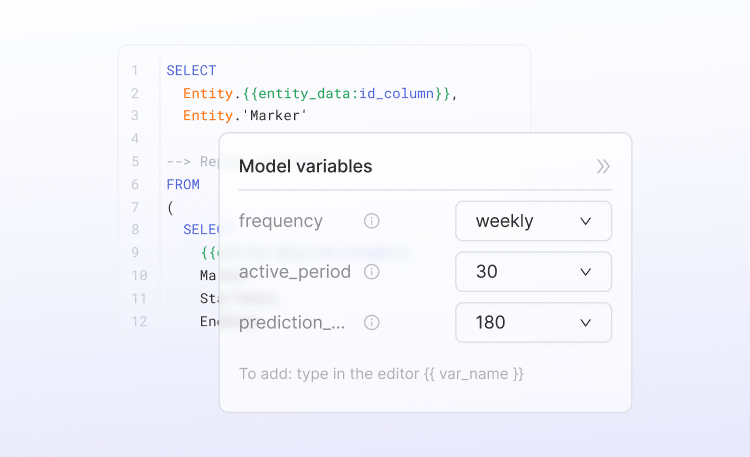In a nutshell:
- ChatGPT is an AI-powered chatbot that can help data analysts improve their performance and extract meaningful insights with some AI data analytics functions.
- It can enhance understanding of statistical and technical concepts, analyze data at a basic level, and optimize model performance.
- ChatGPT can also assist in gaining business and industry insights, aligning initiatives with company goals, and driving growth.
- It streamlines the process of writing SQL queries, making it easier for analysts to navigate databases and perform data analysis tasks.
- However, caution should be exercised when using ChatGPT, as it may not always provide accurate or up-to-date information, and sensitive data should be handled carefully.
If you’re reading this, you’re undoubtedly familiar with ChatGPT, the AI-powered chatbot that’s been making headlines and monopolizing LinkedIn feeds. Developed by OpenAI, ChatGPT is built upon a language model that employs advanced deep-learning techniques to understand and generate human-like natural language responses.
The most impressive thing about ChatGPT is arguably its wide variety of applications. Literally any knowledge worker can use it to improve their performance, from completing specific tasks to working with complex information. This feat is all made possible by its vast and diverse training dataset – a massive repository of text from across the internet as it existed in September 2021, to be exact!
The hype around ChatGPT is spurring organizations everywhere to invest more in artificial intelligence, according to a recent Gartner study, so it's time to get up to speed with how it can assist you with data analytics.
So, how can ChatGPT, the diligent AI data analyst, serve you in your quest to do great work and impact your organization? Frankly, the applications are nearly limitless. But for this article, we’ll focus on your (hopefully) primary objective as a data analyst: to extract meaningful insights.
ChatGPT can be a powerful assistant in this pursuit, helping you perform research, expedite certain processes, and achieve greater expertise and productivity (with a few caveats). A machine learning model that enables you to build models of your own (that is, if ChatGPT can do predictive modeling)? That’s so meta – we know.
Let’s explore a few ways ChatGPT can help you perform AI data analytics at a higher level, translate your work into actionable business insights, and propel your data-driven initiatives forward.
Idea 1: Understanding statistical and technical concepts in AI data analytics
With its vast knowledge base and language-generation capabilities, ChatGPT can power your ability to understand or communicate complex concepts. It can provide accessible explanations on virtually any topic within seconds.
As an analyst, you might leverage it to enhance your understanding of a technical concept or complex statistical methodology. Not only would this improve your ability to analyze and interpret data, but it would also speed up your ability to do so. And with the right ChatGPT prompts, you can truly bridge the gap between advanced concepts and practical understanding.
Say you want to better understand the concept of feature engineering in predictive modeling. ChatGPT can define it and explain how it transforms and selects variables for predictive models. It can also delve into specific feature-engineering techniques and the impact each one can have on the accuracy of a model. Armed with this knowledge, you can optimize your feature-engineering strategies and improve the quality of predictive models. (Unless, of course, you have an AutoML platform to do all that work for you.)
Once you’ve built a predictive model, whether a simple statistical hand-made model or an advanced machine learning model, there are all sorts of ways you can use ChatGPT to better understand and evaluate your model’s performance.
Here are a few examples of the types of prompts you could feed into ChatGPT:
- How can I use machine learning algorithms for data analysis? Present the answer in a way that convinces business stakeholders of the value of predictive analytics.
- Provide an example of a basic data exploration script using Python.
- What are some common data visualizations used to display the performance of linear regression models?
- How can I decide whether a predictive model is “good”? What metrics should I look at, and how are they calculated?
- Can you suggest any success benchmarks for a model that predicts churn for auto insurance customers?
With its ability to provide detailed explanations and practical insights, ChatGPT makes it easier for data analysts (and anyone else) to grasp statistical and technical concepts. That way, you can confidently tackle complex analyses, achieve data-driven insights more quickly, and communicate your findings more effectively.
Idea 2: Gaining business and industry insights with AI data analytics
To be effective as a data analyst, you’ll need to understand the company you work for, its business strategy, and the industry it operates in. This understanding will enable you to align your initiatives with the company’s goals, contribute meaningfully to its success, and discover opportunities to drive further growth.
For example, by identifying key performance indicators (KPIs) relevant to your business, you can better plan and prioritize efforts that solve strategic business priorities. Knowing those KPIs will allow you to focus on tracking and analyzing the data that truly matters, formulating business questions that address specific business needs, and generating insights that drive impactful decision-making.
Once again, engaging in conversations with ChatGPT will help you tap into a virtually endless repository of knowledge about any industry.
Let’s say you work in e-commerce and want to pitch predictive modeling to your team. You might prepare for this conversation by asking ChatGPT about KPIs that are used to measure success in that industry. In response, you receive detailed explanations about metrics like conversation rate, customer lifetime value, and cart abandonment rate.
Consider taking this conversation further by asking for industry best practices, examples of how those metrics are calculated and utilized by analyzing large datasets, and examples of common success benchmarks. Heck, you could even ask about emerging trends that may impact your business. And once you’ve gathered all that information, you’ll be ready to make a strong business case for your project.
To support you on your mission to acquire such insights, here are just a few examples of questions you could ask ChatGPT:
- What KPIs are commonly used in [your industry] to measure success?
- Can you provide three examples of industry benchmarks for that KPI?
- What variables impact the conversion rate of customers in [your industry]?
- What data sources are typically used in [your industry], and how can they be used to generate insights?
- How can AI data analytics contribute to improved operational efficiency in this industry?
By the way, in case there was any doubt, yes: Data analysts are the perfect people to ask these kinds of questions!
Idea 3: Writing SQL queries for AI data analytics
ChatGPT has an incredible ability to streamline the SQL query-writing process. This function is especially valuable if you don’t have extensive knowledge of SQL, but need to perform basic SQL tasks or work with products that rely on SQL.
Whether you need assistance writing a straightforward query or constructing complex SQL statements, ChatGPT can be your reliable (and free!) companion. It can guide you through the syntax, help with table joins, filter data effectively, and aggregate results. It can even provide insights into troubleshooting errors, optimize query performance, and suggest alternative approaches.
Thanks to all these capabilities being served up in a simple chatbot interface, any person with limited SQL expertise can figure out how to efficiently navigate databases, extract relevant information, and carry out data analysis tasks.
If that all sounds interesting to you, you’re in luck. The internet is teeming with articles offering all sorts of tips and tricks to help you leverage ChatGPT. For example, you’ll find some great ideas in “Using OpenAI’s ChatGPT 4 AI to write SQL queries for data analysis” and “How to Use ChatGPT – Prompts for Data Scientists.”
That being said, here are some prompts that will give you a glimpse of ChatGPT’s potential:
- Clarify what this SQL query does: [Insert SQL code]
- Format the following SQL query, converting all reserved keywords to uppercase: [Insert SQL code]
- Create an SQL query to identify all users whose sum of total spend was greater than $1,000 during the prior month.
- Amend my previous SQL query to filter for customers from Chicago. Note that I have a second table called customer_address with the columns id, customer_id, street, city, state. Also, customer_id is a foreign key to the customer table.
- Break the following query into two separate queries that use a temporary table. The script must achieve the same results. Here it is: [Insert SQL code]
Thanks to ChatGPT, you don’t need to be an SQL expert to work with SQL-dependent tools or products.
Caveats about using ChatGPT for AI data analytics
Everything written here (and anywhere) about ChatGPT comes with some important caveats. You should always exercise your own judgment, expertise, and caution when using an AI tool like ChatGPT, Bard, or Bing AI to perform data analysis. Their capabilities are undeniably impressive, but the results are not infallible.
For starters, information will not always be 100% accurate or up to date. This limitation exists for many reasons, such as ChatGPT’s model being only as reliable and unbiased as the data it was trained on. In addition, the model is only based on information available until September 2021.
Another significant limitation is that ChatGPT can’t directly access, ingest, or query databases. It’s primarily designed to process and generate text based on the prompts it receives and its pre-existing knowledge. That being said, you can provide specific information or data from a database as part of your prompts or questions. ChatGPT will then use that information to generate a response based on its understanding of the data until its knowledge cutoff date.
However, you must be extremely mindful of using sensitive data in ChatGPT. With a few clicks, you could inadvertently expose Personally Identifiable Information (PII) or confidential business data to the public. ChatGPT records everything you put into it. And many users are completely unaware that ChatGPT logs every conversation, including personal and organizational data, and uses it as training data.
You should also be aware that ChatGPT may generate SQL queries that aren’t the most efficient, don’t execute successfully, or produce the wrong results. This problem is more likely to happen when working with proprietary extensions to standard SQL.
In summary…
ChatGPT is an exceptional tool with the power to improve how you do things and amplify your business impact. Using it effectively will help you learn, research, ideate, and complete tasks like never before in the field of analytics.
On a day-to-day basis, you’ll be able to supercharge your abilities in a wide variety of ways – from quickly researching highly technical concepts and techniques to writing SQL queries that you would never have been able to otherwise.
On a strategic level, you can plan and push initiatives that directly address critical business goals, provide valuable and actionable insights to stakeholders, and contribute to your company’s bottom line.
ChatGPT does more than showcase the potential of AI. It presents a genuine opportunity to amplify your performance and capabilities as an AI data analyst.
And by using ChatGPT alongside a cutting-edge AutoML platform like Pecan, you can truly unlock the power of AI – leveraging it in awesome new ways as you extract valuable insights about the future and make data-driven decisions with significantly less time and effort. Together, they offer a compelling solution for data analysts.
Ready to see how easy it can be to use predictive analytics to supercharge your AI data analytics role? Give us 30 minutes of your time and let us show you how it works, or sign up for a free trial now and try it yourself!