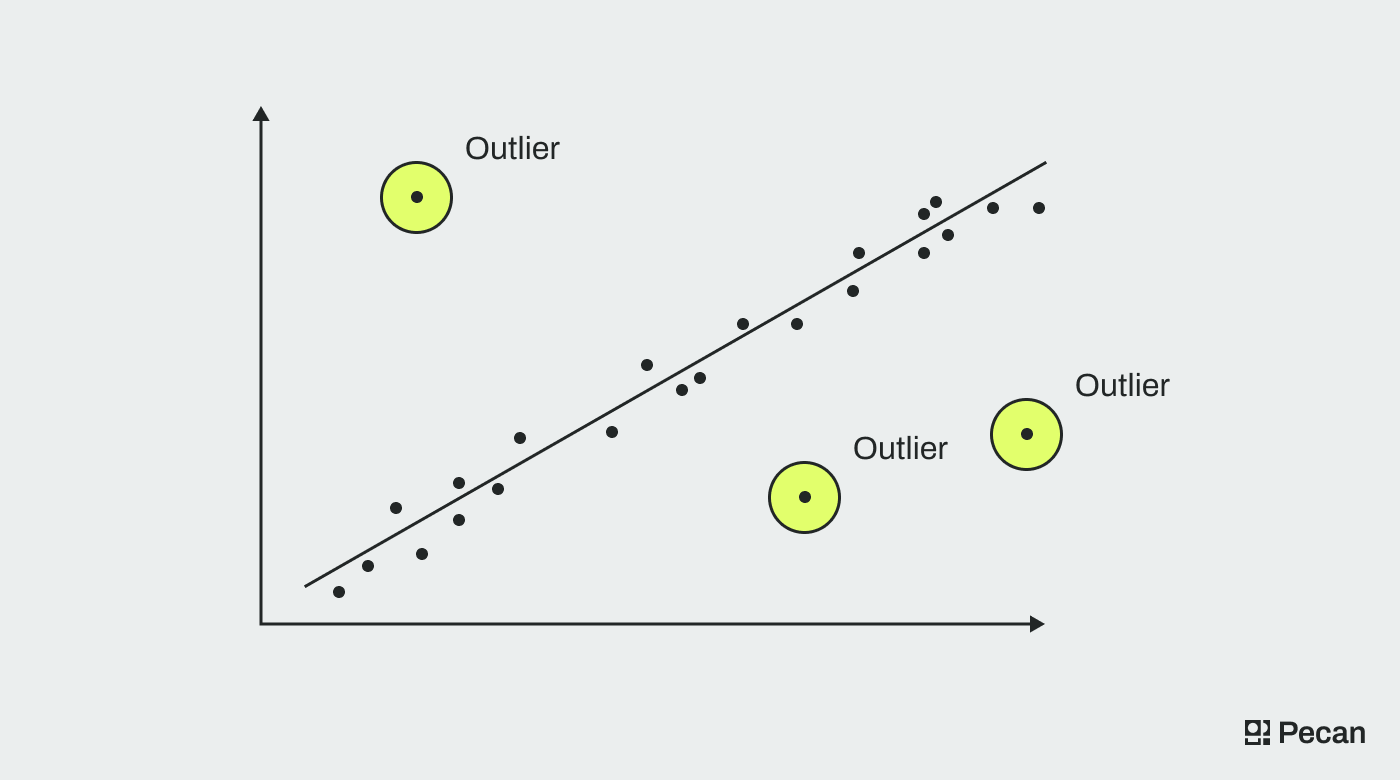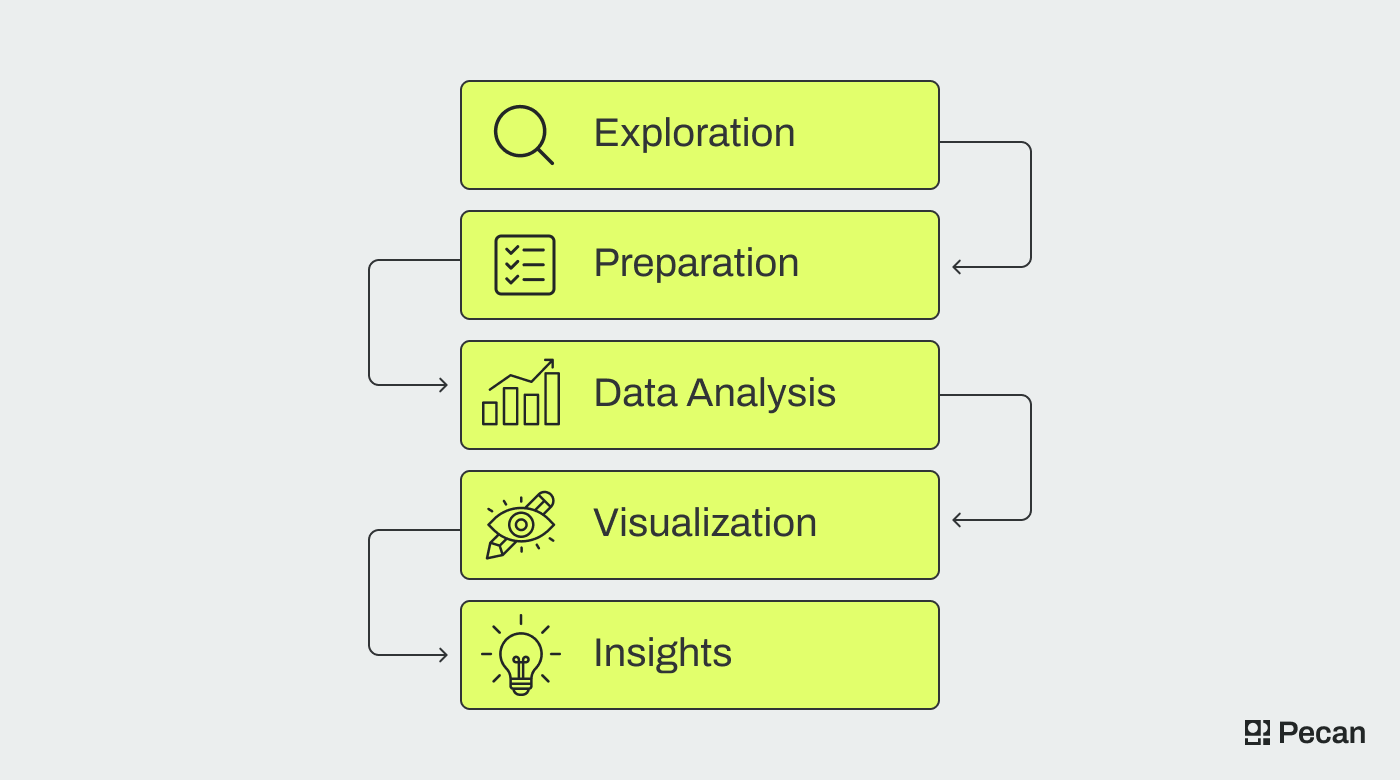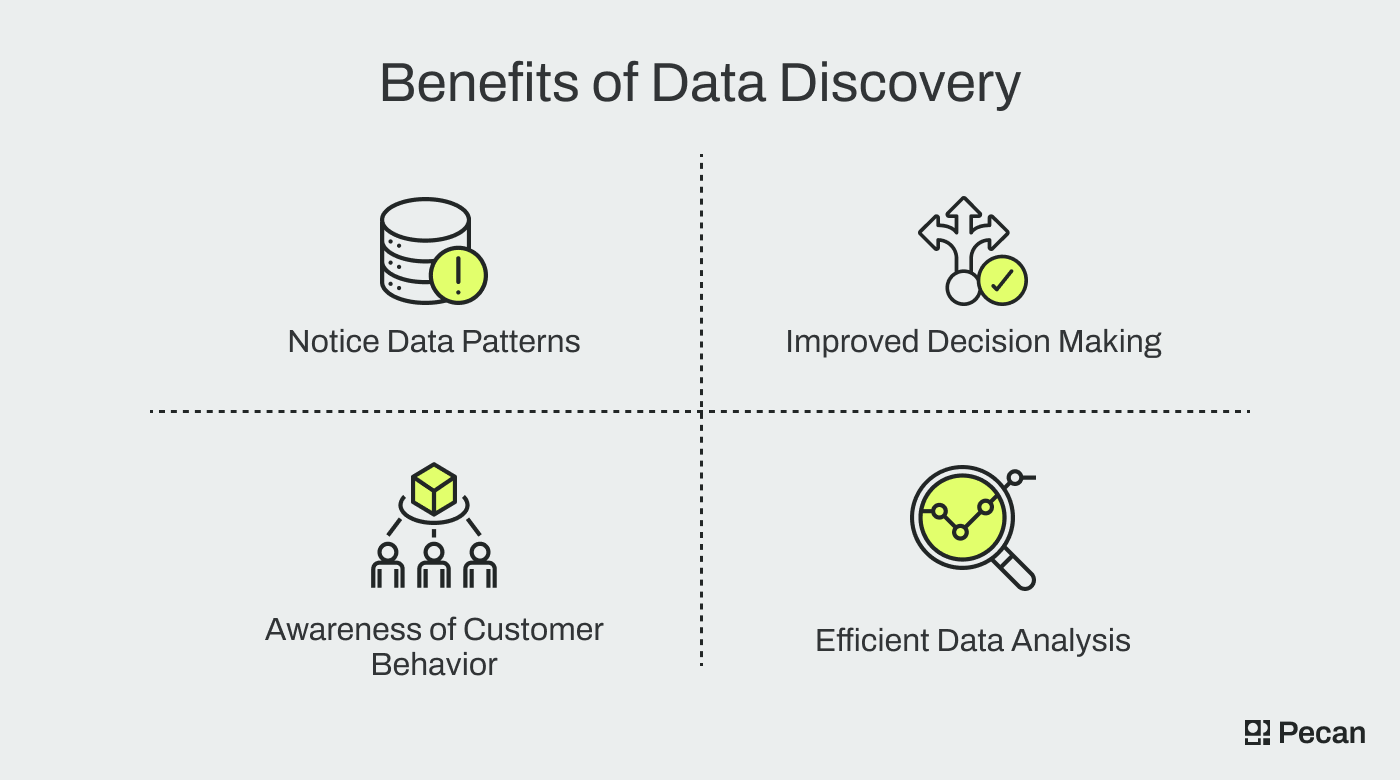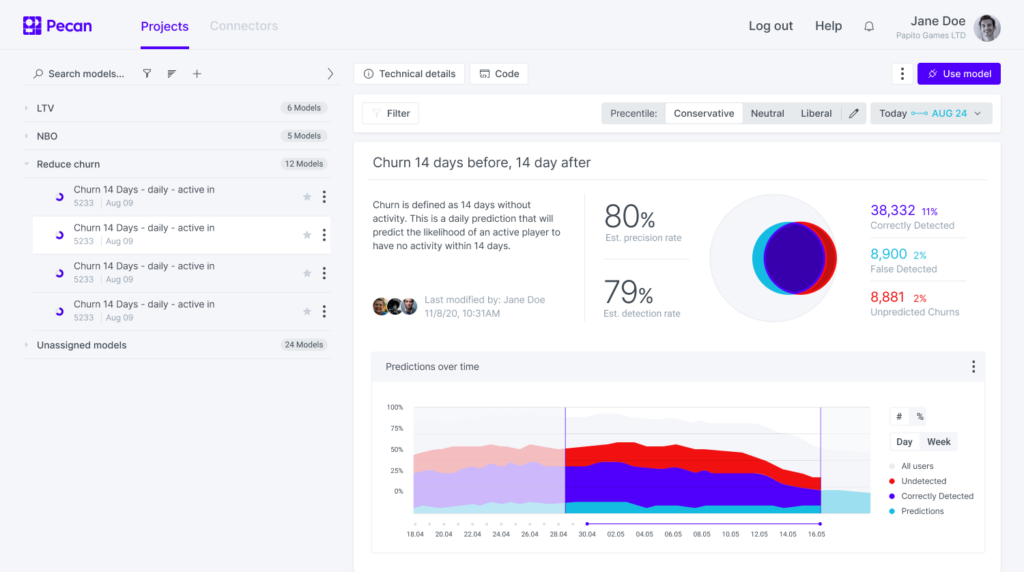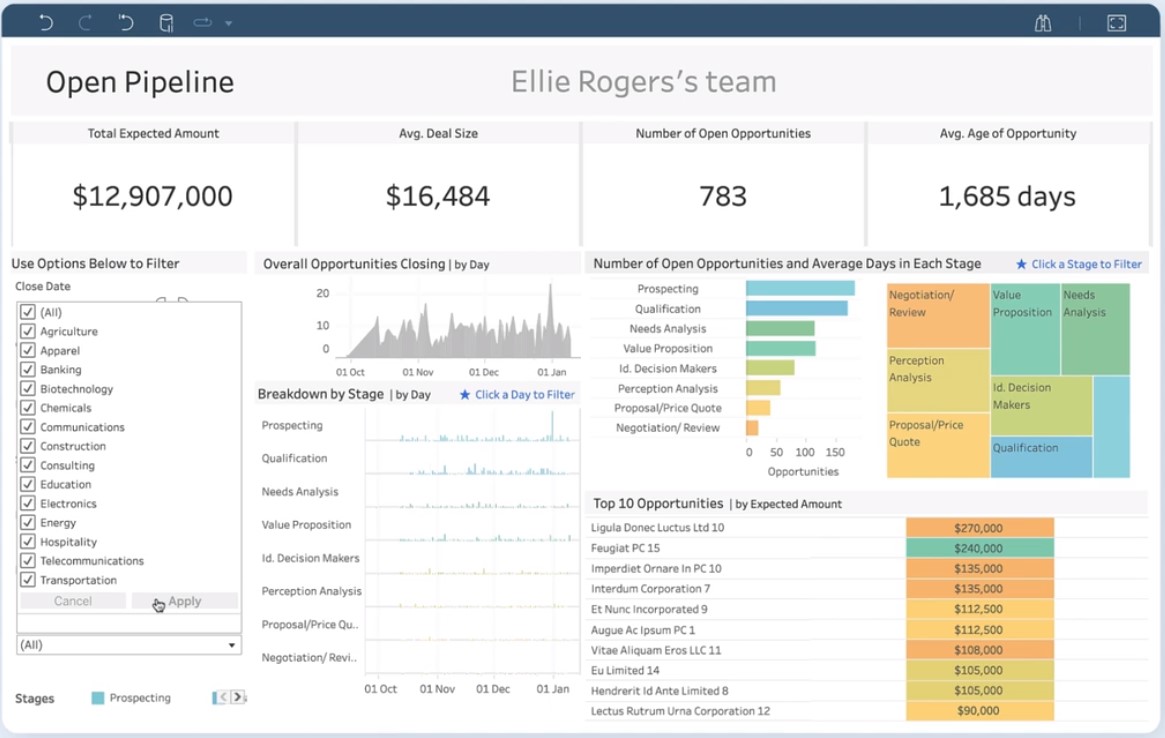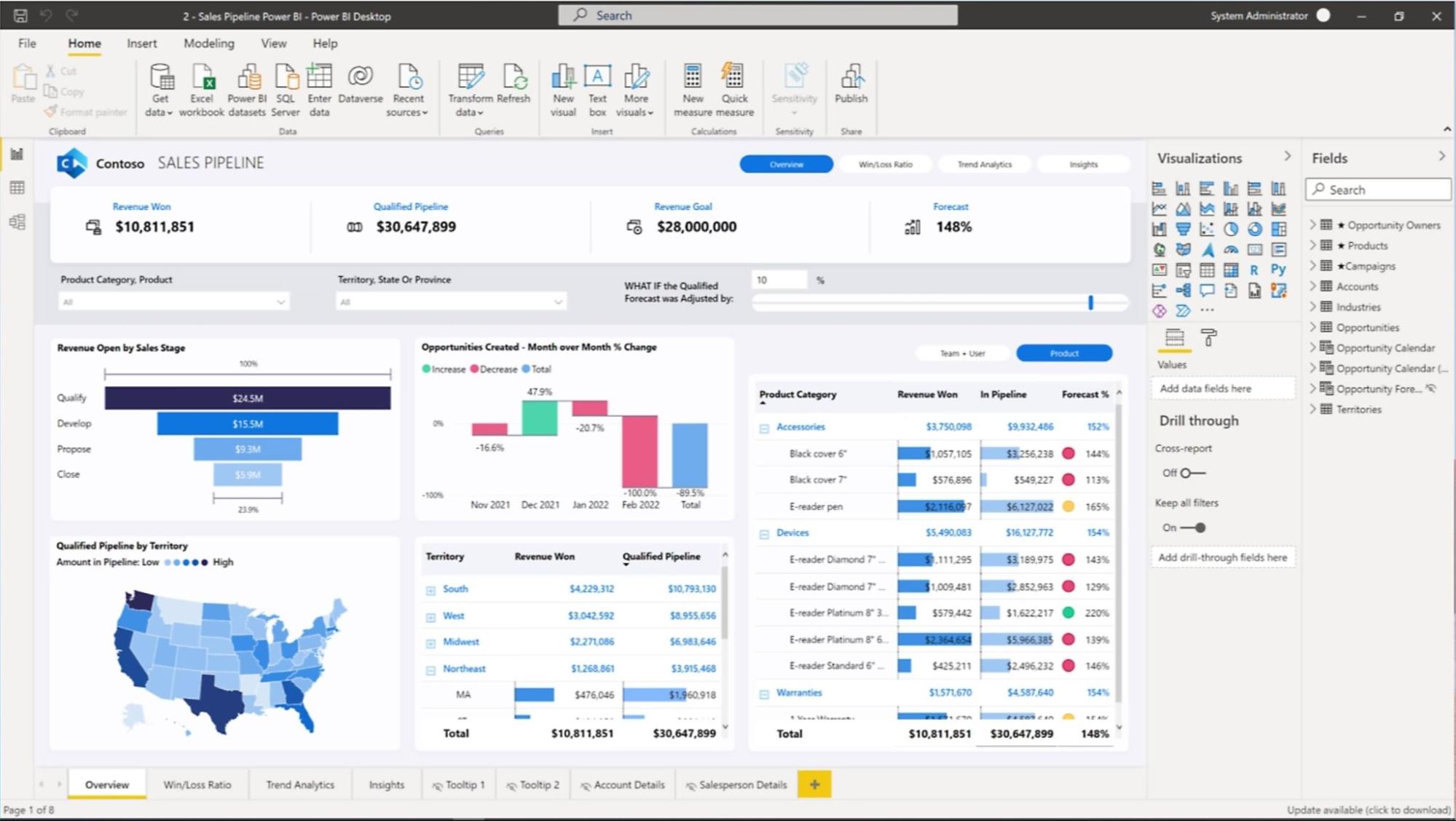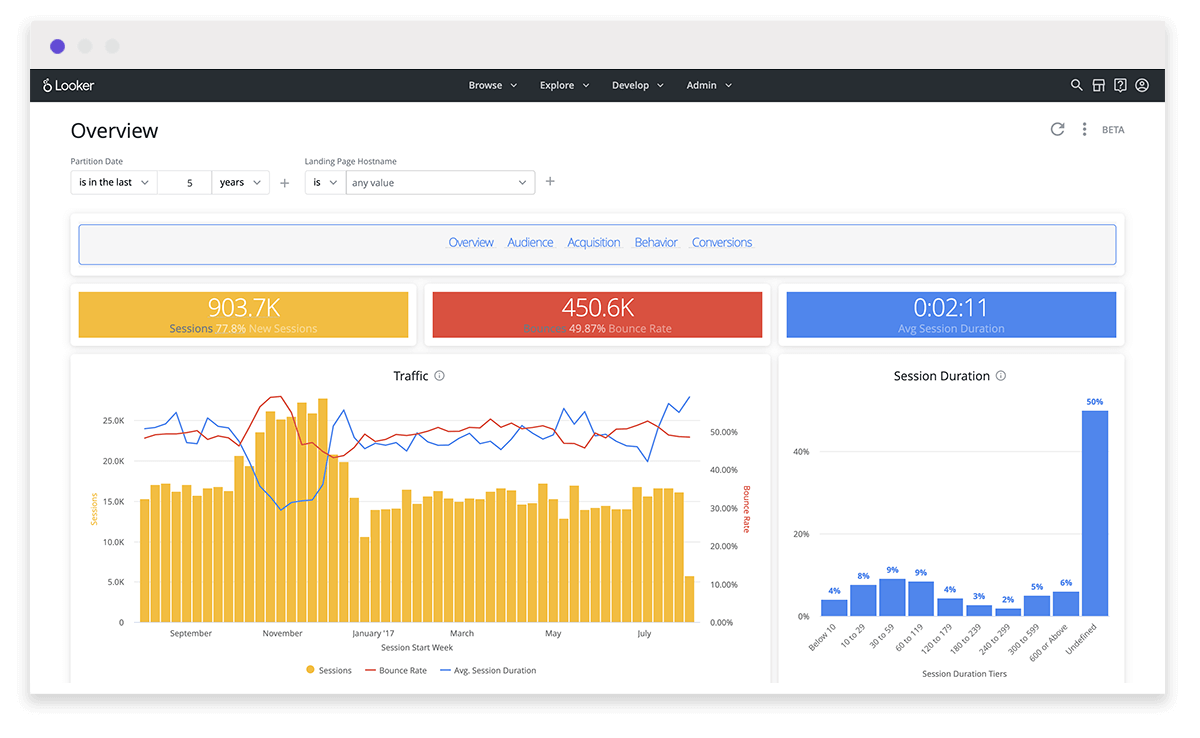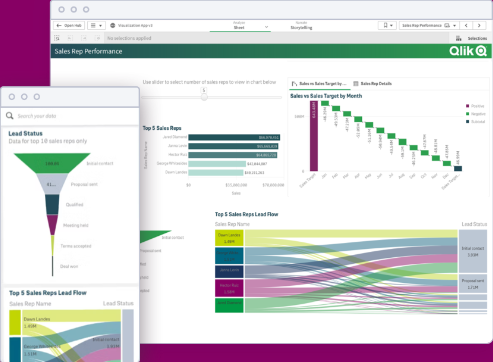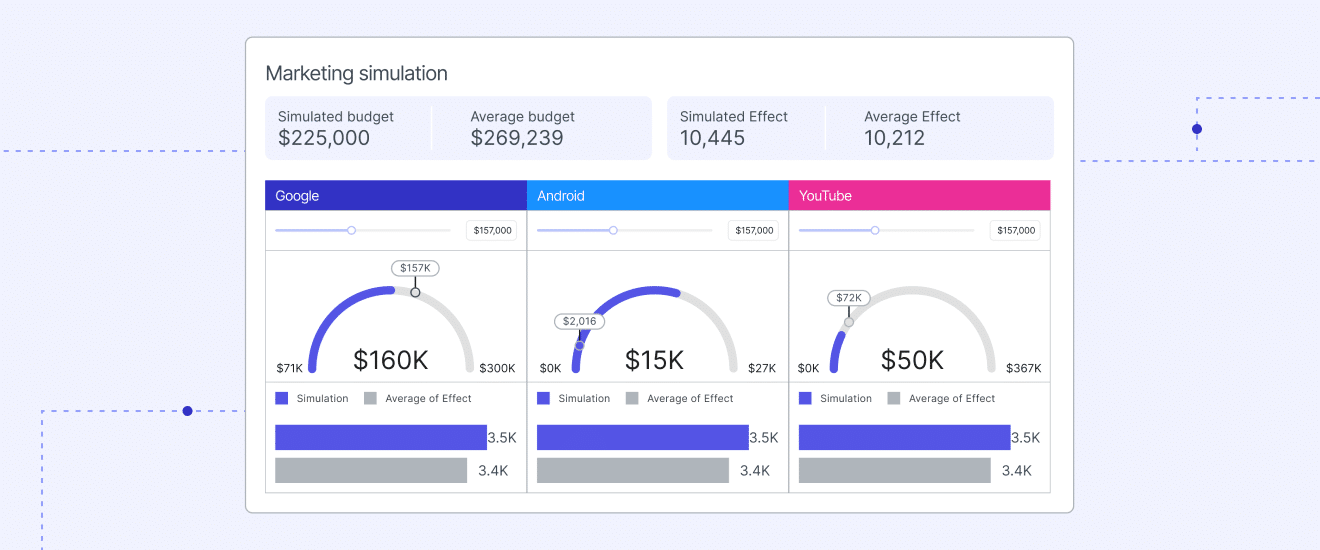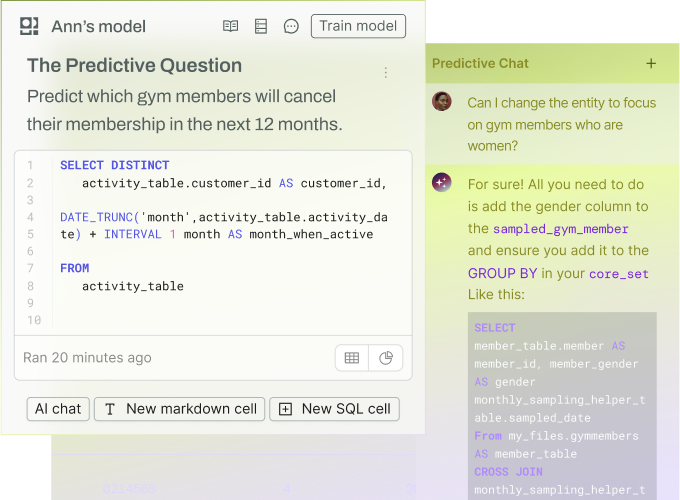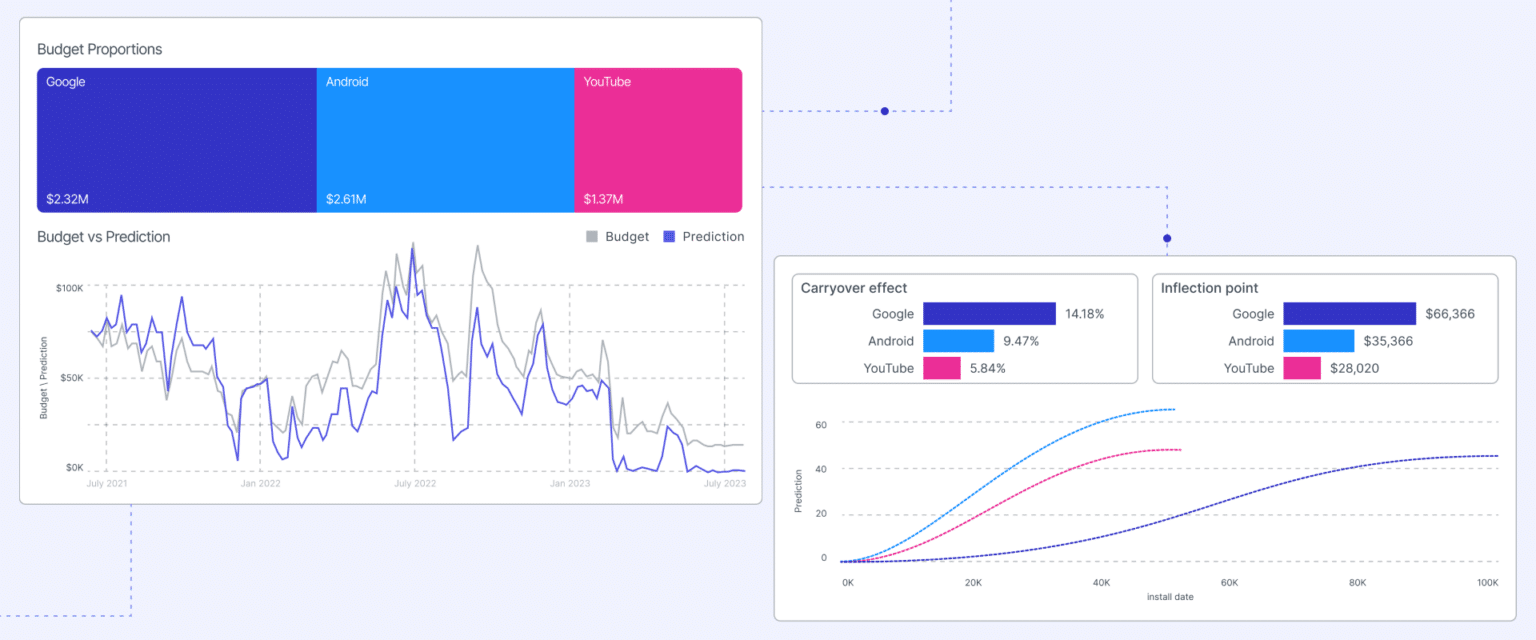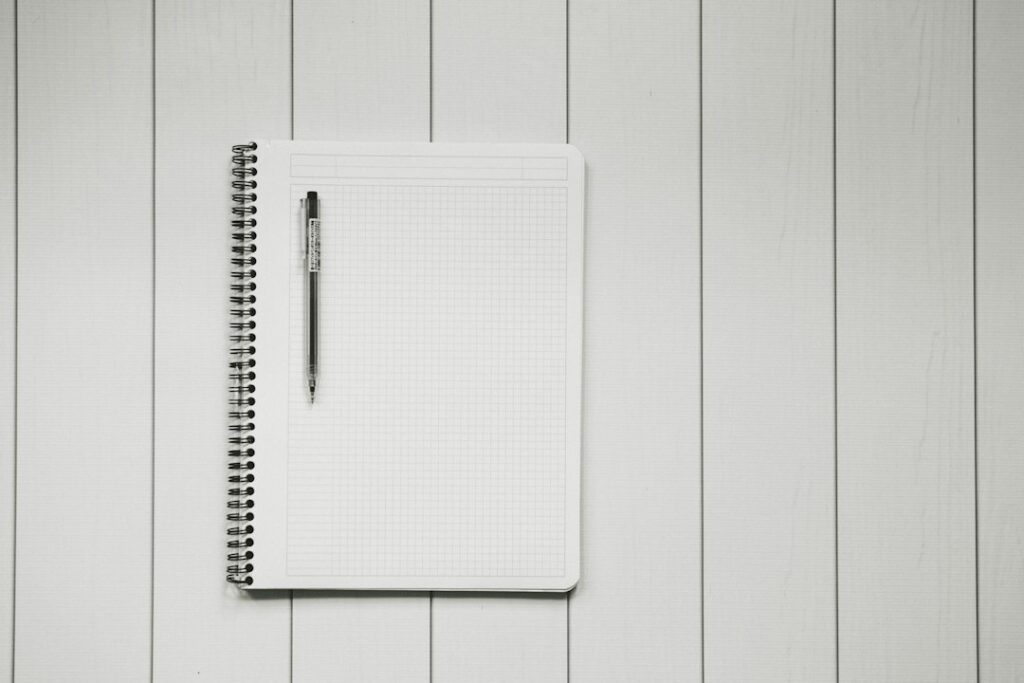Does your business have too much data to sort through? Does it feel like you’re drowning in data?
Running your business without guidance from the data you’ve gathered is like flying blind. Exploring your data can provide ideas that help guide your company. However, the prospect of analyzing all that data can be intimidating.
There’s an easier way. You don’t have to painstakingly analyze your data to gain useful information from it. Instead, you can use data discovery tools to quickly get a handle on your data.
This article will teach you what data discovery is, how to use it in your business, and provide suggestions for tools that make the process simple and painless.
What is data discovery?
Data discovery is the process of organizing, analyzing, and exploring data to detect patterns that provide useful business information. It’s a way to learn about your customers, products, and market using real-world data.
Data discovery enables you to quickly analyze and process data. The resulting data can be used to detect trends and predict future outcomes. Predictive analytics uses patterns and trends from data discovery to predict future results.
Data discovery can present data in visualizations that make trends and patterns easily visible. Presenting data visually also makes it easy to spot errors and inconsistencies. Data visualization empowers non-technical employees and leaders to understand and learn from data exploration.
Typically, data analysts perform data discovery, but some platforms enable non-technical employees to perform data discovery, too. For example, Pecan.ai can perform powerful AI-assisted predictive analytics that doesn’t require data science or coding knowledge.
Data discovery use cases
Every business can benefit from implementing data discovery, and there are countless ways it can be used to empower your business. It has applications in every industry. Here are a few ways the data discovery process can be used to improve business results:
Predictive analytics
Data discovery can be used for predictive analytics to create predictive models. These models analyze your customer data to provide direction for product and marketing. You can use predictive analytics to determine which products, features, and marketing strategies will likely resonate with your customers in the future.
Analyzing financial performance
Businesses use data discovery to quickly get a handle on their company's financial performance. Visual charts make inconsistencies easy to spot, and predictive analytics allow them to realign their financial priorities efficiently. They use the data to see which areas are producing the best financial returns for their company and which are seeing a lot of investment with little return.
Optimizing supply chains
Data discovery can be used in manufacturing to detect increased defects, material shortages, and production bottlenecks. Data discovery allows them to react quickly to production slowdowns and seek out the root cause using the data they’re already collecting.
What does the data discovery process look like?
Data discovery involves a clear, repeatable, step-by-step process. The data discovery process starts with exploring the data you’ve collected. It continues with the preparation and analysis of your data. The final steps involve generating your results and sharing them with your organization. This process can be repeated for all areas of your business and with any new data sets you generate.
Exploration
Data exploration involves getting your data together and locating the relevant data for your discovery process.
Start by defining the goal for your data discovery process. Use this goal to decide which data sets to include. Selecting the right data is crucial to getting useful answers from your discovery.
You’ll need to collect and organize your data from various sources. Sometimes, it’s siloed in different spreadsheets and databases, which need to be brought together. Useful data can even be located outside your organization.
Data preparation
Once your data is collected, it has to be cleaned up and prepared for analysis. Start by removing outliers that are inconsistent with the rest of the data. In this step, you can check for duplicate or missing data and resolve any errors. When this step is complete, your data will be ready for analysis.
Automated tools can complete this step quickly and painlessly. They use AI to clean up your data. With these tools, data issues are automatically detected and resolved. In just a few clicks, your data will be ready to go.
Data analysis
You can use tools, statistical analysis, and other techniques to study the data in this step. This analysis should identify trends, discover relationships, and recognize patterns in the data.
The data can also be used for predictive analytics to predict future outcomes based on the data discovery process. The predictive analytics process can be automated with machine learning and AI. With automated modeling, the ideal model is created by AI tools, even if you don’t have experience with coding or data science.
Visualization and presentation of data
Your data analysis can turn up some useful information for your company. This process reveals trends and patterns that help you understand your market, customers, and products.
You can use the information you’ve developed in several ways in this process. For example, you can visualize the data, turning it into charts and graphs so trends and patterns are easily visible.
Data discovery tools can use AI to draw connections between data sets. They can also create customizable, interactive dashboards that help clarify the cause-and-effect relationship between different factors in your business.
If you have created predictive models, you can use those models to enhance your company's decision-making. Predictive analytics can forecast the outcomes of a variety of decisions. They can predict market trends, forecast consumer demand, and assess risk, among other capabilities.
Gather ideas and share results
In this step, you can present the results or use them for other purposes. This is where you start turning your data discovery process into real-world results for your business.
This step is when you share what you’ve learned from your data discovery process. You can share the charts and results with relevant team members to learn lessons from the story the data tells.
You can also share the results of your predictive models. Use those results to guide your decision-making process for your organization's future.
What are the benefits of data discovery?
The lessons you learn from the data discovery process are transformative for your business. Here are just a few of the ways they can make a difference for your organization:
Enhanced decision-making and risk management
The information you get from data discovery will help your organization make informed decisions. You’ll have a deeper understanding of the needs of your customers and the nuances of your market. Trends and patterns will be quickly detected, and your business can capitalize on this knowledge.
You can back up your decision-making with data that lowers the risk involved. Data discovery gives you a better understanding of the risks and benefits of each decision. Using predictive analytics, you can proactively mitigate risks by addressing potential problems that may arise.
Increased awareness of customer behavior
Data discovery gives you actionable information on what your customers are doing so you can respond accordingly. It clarifies patterns and trends that your business can capitalize on. Data discovery also uncovers problems that could turn customers away from your business.
By carefully selecting your data inputs, you can gain awareness of their behavior on a deeper level. Data discovery can be used in various industries to predict behavior and proactively solve potential problems. Through predictive analytics, you can even predict how customers will respond to future changes in your product or marketing.
More efficient data analysis
Data discovery offers tools that streamline and enhance the process of data analysis. By preparing your data beforehand, the analysis proceeds more smoothly. Some tools can even clean up your data automatically.
Data discovery tools use modeling languages like AutoML to build, train, select, and optimize data models. They can automate the deployment of your predictive analytics model to analyze your data efficiently. Once the data is analyzed, you can quickly learn and adapt based on the results of your data discovery.
Quickly recognize data patterns and trends.
Data discovery gives you quick, timely summaries of your data. You’ll be able to respond faster to new data instead of waiting for it to be analyzed manually. Once you’ve gone through the data discovery process, you can constantly update your data to enable continuous monitoring.
Delivering your data visually makes it easier for non-technical stakeholders to learn from it. You can share data discovery results in presentations and between departments to improve communication about your decisions.
What are the most popular data discovery tools?
We’ve studied the most popular data discovery tools, so you can start implementing data discovery today. Below is our list of recommended data discovery tools.
Each tool summary goes over its features, integrations, and pricing. We also share the pros and cons of each tool to help make your choice easier.
Pecan.ai
Why Pecan.ai
Pecan.ai is a low-code platform that can easily be used to prepare, analyze, and visualize data with the help of artificial intelligence. It uses your data to solve your business problems and predict your customers' desired features.
Pecan has AI modeling tools that enable you to analyze data even if you don’t have coding experience. Natural language inputs result in powerful AI data exploration and advanced analytics. Pecan is designed specifically to serve business users and organizations.
Pecan.ai features include low-code, easy-to-use AI tools, security and privacy features, automatically prepared data, and predictive models.
Pecan.ai integrations include Amazon RedShift, Salesforce, Snowflake, Microsoft SQL Server, Oracle, and Google BigQuery.
Pricing
Pecan.ai pricing starts at $50 per month.
What it’s great at:
- Predictive modeling to solve business problems
- Ease-of-use, even for non-technical team members
Areas of limitation:
- Designed specifically for business users
Tableau by Salesforce
Why Tableau
You can easily connect to your data, regardless of format. It has drag-and-drop functionality for organizing data visualizations. It allows you to create interactive dashboards for presenting your data.
Tableau can interact with various data sources, allowing you to connect data from different channels. Its drawbacks include a tough learning curve and its complicated user interface. It also suffers from the slow loading of large data files, which becomes problematic when you have a lot of data to analyze.
Tableau features include smart dashboards, built-in sharing, and live data updates.
Tableau integrations include Microsoft Excel, Microsoft SQL Server, Amazon RedShift, Snowflake, Google Sheets, and Salesforce.
Pricing
Tableau pricing starts at $75 per user per month.
What it’s great at:
- Live analytics
- Creating data dashboards
- Connecting data from a variety of sources
Areas of limitation:
- Tough learning curve
- Slow loading of large data files
- Complicated interface
Microsoft Power BI
Why Microsoft Power BI
Microsoft Power BI is a data analytics tool for business users. As the name suggests, its primary purpose is to discover business insights through data analysis. It shines in its connectivity with Microsoft applications.
Microsoft Power BI allows you to create shareable reports with interactive visualizations so the results of your data discovery are accessible to decision-makers in your company. Its drawbacks include its complicated interface, slow performance, and inability to connect to multiple data sources.
Microsoft Power BI features include AI data analysis tools, a report creation tool, connectivity with Microsoft applications, and collaborative data analysis using Microsoft Fabric.
Microsoft Power BI integrations include Microsoft Azure, Microsoft 365, Salesforce, and Google Analytics.
Pricing
Microsoft PowerBI pricing starts at $10 per user per month.
What it’s great at:
- A comprehensive suite of tools
- Seamless connectivity with Microsoft applications
- Low price per user
Areas of limitation:
- Complicated UI
- Slow loading and performance
- Can’t use multiple data sets as sources
Looker by Google
Why Looker
Looker uses Google Cloud to analyze your data and deliver actionable insights. It integrates natively with Google’s portfolio of cloud services but has limited outside integrations. You can use Looker to explore data with advanced analytics. It also enables you to share the results in customizable dashboards.
It uses its proprietary SQL-based modeling language, LookML, to model your data discovery process results. Its drawbacks include a lack of integration with non-Google applications. It also has the highest starting monthly fee of any service on this list.
Looker features include connectivity with the Google Cloud portfolio of services, LookML SQL modeling language, and Looker Studio, which provides data visualizations.
Looker integrations include Google Cloud Services and Tableau.
Pricing
Looker pricing starts at $5,000 per month.
What it’s great at:
- Connecting with Google Cloud services
- Exploring data using LookML
- Creating customizable dashboards to share results
Areas of limitation:
- Few integrations outside of Google applications
- High starting cost
QlikSense
Why QlikSense
QlikSense actively collects data to provide information using its Enterprise and Cloud Hybrid data analytics platforms. It’s able to receive data from a variety of sources and draw connections between disparate data sets.
QlikSense uses its proprietary Associative technology that empowers users to dynamically explore data and discover patterns between data sets. It offers drag-and-drop dashboards for easier data visualization and reporting.
Its limitations are that it’s not designed for non-technical users. It’s difficult to customize and requires technical coding knowledge.
QlikSense features include drag-and-drop visualizations, the ability to use multiple sources of data simultaneously, AI assistance, and interactive charts.
QlikSense integrations include Microsoft Azure, Amazon Redshift, Google Analytics, Snowflake, and Salesforce.
Pricing
QlikSense pricing starts at $20 per user per month, with a 10-user minimum.
What it’s great at:
- Associative data modeling
- Quickly creates data visualizations
- Connects with a variety of data sources
Areas of limitation:
- Difficult to customize
- Requires technical knowledge
How can Pecan.ai help with data discovery?
Pecan cleans up your data
Dirty data is no problem for Pecan. Even if you have massive amounts of data with problems, Pecan can clean it up.
Pecan automatically prepares your raw data for predictive models, saving you time and money on cleaning up the data. It does this using automated data exploration combined with the power of AI.
Pecan creates predictive models
Create predictive models with Pecan even if you don’t have data analysis skills. Pecan automates almost every step of the predictive analytics process.
Don’t think you have enough data for predictive analytics? Think again. You’re ready for predictive analytics, even if you’re a medium-sized business. AI tools can recognize patterns and trends using less data than ever before. You just have to collect the data from your normal business operations, and Pecan will do the rest.
Your predictive models will be ready quickly, giving you a faster time to market. Don’t base your decisions only on the past. Instead, use predictive analytics to make forward-looking decisions.
Your predictive models are constantly updated to keep up with changes in your business. Schedule predictions, and you’ll automatically get updated predictions based on new data regularly.
Pecan finds solutions to your business problems
Pecan uses AI to find solutions to your problems. After uploading the data, ask questions about your business problems to get customized and actionable predictions that can solve your problems.
Converse with Pecan’s Predictive Chat to decide what you need to predict. Your input will create a customized predictive model that suits your business goals. It’ll even help you come up with a Predictive Question. That question will shape a predictive model that generates predictions to guide your business decisions.
Pecan protects your data
Data security is of paramount importance. You want to keep your data safe from disaster, and Pecan is here to help. Online data tools must be vetted to ensure data security protocols are in place. Pecan has internal policies and external certificates that prove your data is safe here.
Pecan uses a variety of best practices to keep your data secure and private. Pecan is certified by organizations like ISO and AICPA for information security management. Your data is protected from end-to-end with enterprise security tools and internal security measures. Pecan uses encryption, monitoring, access and storage policies, authentication, and incident response management to keep your data safe.
Want to learn more about Pecan? Schedule a live demo or sign up for a free trial to see it in action and have your questions answered.
Data discovery FAQ
What is data discovery?
Data discovery is the process of exploring, analyzing, and learning from the valuable data your business collects. It’s a deep dive into your data, producing actionable information to guide your decision-making.
The outcome of data discovery is to gather information from your data and present that information in a useful and readable manner. Data discovery can include predictive analytics, which use data to predict customer behavior and decision outcomes.
What are data discovery tools?
Data discovery tools are applications that make data discovery faster and more effective. These tools are designed for ease of use and enable non-technical employees to engage in data discovery.
They often include customizable dashboards and a variety of integrations with other software. Data discovery tools are frequently updated, and some use AI tools to make your data discovery process more powerful and efficient.
What is smart data discovery?
Smart data discovery is a more automated and powerful form of data discovery. It combines AI with data discovery, predictive analytics, and data visualizations.
Smart data discovery involves using AI prompts to solve business problems by asking relevant questions. Only some tools are capable of smart data discovery, such as Pecan.ai.
Implement data discovery in your business today
In this article, you’ve learned what data discovery is, how it unfolds, and why it benefits your organization. You’ve also gained insight into the benefits and drawbacks of the most popular data discovery tools.
Now you’re empowered to use data discovery to improve your decision-making and data analysis. You can even use predictive analytics to predict the outcomes of your decisions.
Want to learn more about data discovery? Here’s some further reading about implementing predictive analytics in marketing workflows and a list of the six best predictive analytics tools.
Don’t wait to implement data discovery in your business. Start using data discovery today with a free trial of Pecan.ai.